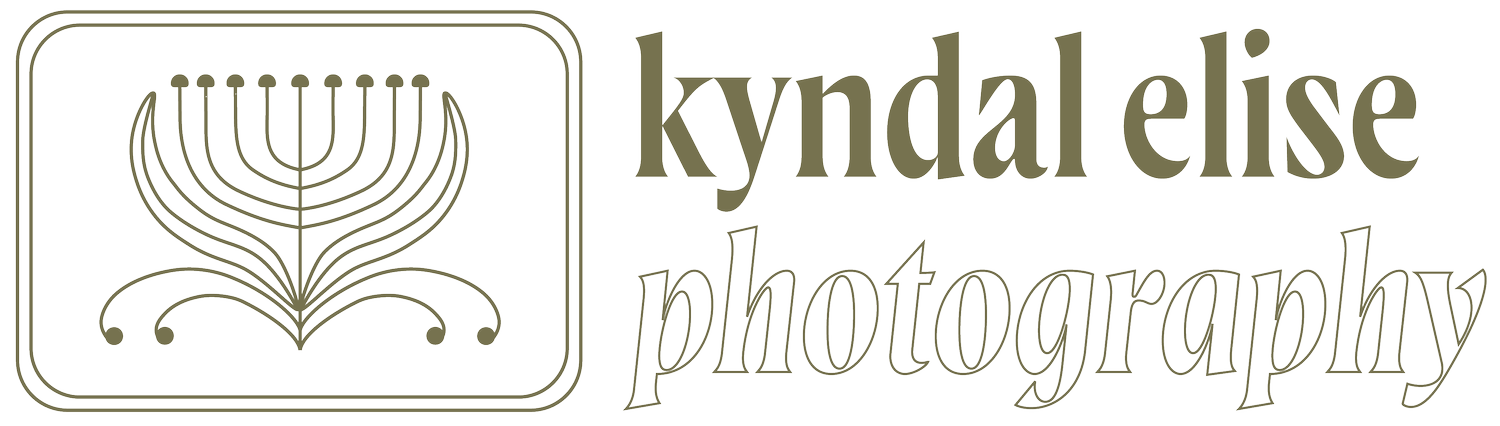Apps I use as a photographer that just make sense
There are SO MANY apps out there nowadays. I’ve tried oodles of them, and these are the ones that made the cut! I use these weekly, if not DAILY for my business. Here’s a list of my favorites and what I use each of them for:
PLANOLY - This is the app I use to schedule my Instagram posts. I primarily use the desktop version to create all the content, but I use the app on my phone to post to Instagram. It prompts me to hit publish on my pre-written posts and I love it! Plus I can see my grid all planned out. I schedule posts on Mondays for the week ahead, and wouldn’t be as efficient about my Instagram game without this app.
QUICKBOOKS - Most business owners know what QuickBooks is, but I primarily use the phone app to log all my receipts and keep track of miles. On my desktop, I can file all my transactions into certain categories so my accountant’s life is much easier during tax time. I know there’s a lot more QuickBooks can do, but I love using it for these 3 easy reasons!
HONEYBOOK - This is how I manage all my bookings, contracts, invoices, etc! I use the app on the go to check on details for each project. I can easily pull up each specific projects contract on the fly, which I love! I mostly manage this stuff via my computer, but it’s so nice to be able to look things up on my phone too!
SCRL - Now we’re getting into the good stuff… this is the app I use to make those aesthetically pleasing carousels/collages. You can layer photos as your please, have as many pages as you’d like, and can preview it before pulling the triggers.
CANVA - I use this for story templates! If I’m announcing an event, giveaway, or anything that requires text and lots of different slides, I create it on canva.com first, then using the app on my phone, download the slides to my phone. It’s basically InDesign or Illustrator for dumbies! So many graphics, fonts, and pre-made templates!
UNFOLD - Another app I use for story templates! I love using this for photo heavy stories. If I’m doing a gallery summary in my story, I’ll use this app to layout all the images nicely before uploading to my story. You can add text too!
MOMENTO - This is what I use to make quick and easy GIFs. They’re nothing fancy, but fun for those who just want to dabble in GIFs without having to bring Photoshop or other complicated applications into the mix.
PREMEIRE RUSH - I use this app to put together IGTV’s or Reels. Super easy way to cut down videos, speed up clips, add transitions, etc. So so so user friendly!
CAMERA CONNECT - I use this app to connect to my Canon 5D Mark IV so I can use a tripod for self portraits! It connects via WiFi to you camera so you can see a live stream on your phone of what your camera is seeing. You can even adjust your settings from the app! It’s tricky to nail down at first, but is sooooooo nice after you take the time to figure it out.
I’ll update this post as I discover new apps, but feel free to reach out to me directly with any questions about any of these apps! I’m not a super techy person, so if I can figure these out, you can too. ;)
Xo, Kyndal