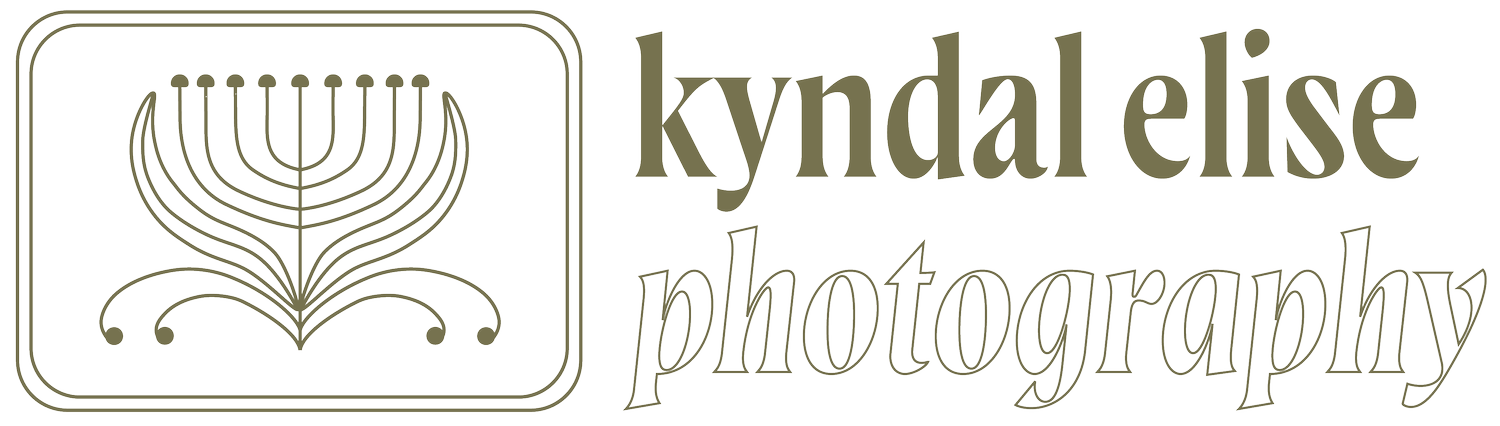6 Tools Every Photographer Needs
When I started my photography business full time there were a lot of things that became part of my job I didn’t expect. There are SO many day-to-day tasks and behind the scenes work that happens -- making up a really big part of what I do. Finding tools that save me time and energy on these parts of my business was a GAME changer. There are so many great apps, sites, resources, and tools out there I wish I had known about when I started! If you’re a photographer, these are 6 day-to-day tools you NEED… trust me :)
1. The first life saving tool I use is Planoly -- for planning Instagram content. Using this app, I can see what everything will look like on my feed ahead of time, schedule posts ahead of time, and even plan stories ahead of time. This makes posting on Instagram each day so so so much easier. You can set it to auto post, or it'll simply prompt you to hit post on one of your pre-made posts. It's SO great, especially during busy season!
2. I use SCRL -- for creating carousel collage posts. When I'm feeling extra artsy and want to showcase my work a little more uniquely, I use SCRL to create a more interesting post look. I use this most to share wedding day previews on my feed which is so fun!
3. Another must for any photographer is Canva -- I use this for creating my wedding price guides, style guides, portrait price sheets, some of my instagram stories, marketing materials, and so on. It's like InDesign but super user friendly for those who aren't interested in learning how to use a super fancy program. Canva has so many templates too — a lot are even free to use!
4. I’m a big fan of Honeybook -- for managing my wedding and session clients, sending invoices, contracts, emails and email templates, questionnaires, and timelines. It's a hub for all my wedding day info which is super incredible!
5. Quickbooks is great for the business owner side of things -- I use this for labeling and keeping track of my business expenses throughout the year. I can simply give my accountant access at the end of the year and he can do my taxes for me from there! Makes tax season a breeze. I'm not good at math/technical business related things so this simplifies the scary stuff for me!
6. Lastly, I use Photo mechanic -- for culling my galleries. You can cull in Lightroom, but Lightroom loads the full res image each time, so it takes a minute for each photo to load. In photo mechanic, it just loads previews. So you can flip through the photos so fast, label the ones you like, then move all the "liked" images into their own folder and upload to Lightroom from there. I can cull a whole wedding in 15 minutes!
These tools have helped make all the behind the scenes tasks of being a photographer SO much easier and I highly recommend them to all photographers starting/growing in their business! :)
xo, Kyndal